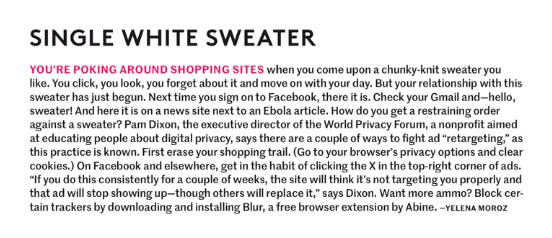Mozilla Firefox recently made some news by announcing that it was ending its decade long relationship with Google as its default search engine. Instead, Mozilla will embark on a five-year partnership with Yahoo.
Of course those who prefer Google can still switch back since a pre-installed search option will be included. Overall, however, this is exciting news for Yahoo – and more importantly, Bing.
For those uninitialized, Yahoo’s search engine is powered by the Microsoft product. And now that it has become the default search engine for Firefox, maybe it’s time to begin taking Bing a bit more seriously.
This argument has come up many times before. Despite Google controlling 67% of the search engine market share, Bing claims 19.4%, making it the second most popular search engine.
Overall, “Yahoo and Bing represent nearly a third (29 percent) of the U.S. search market.” In fact, the Yahoo Bing Network has approximately 149 million unique searchers each month and 5.2 billion searches a month.
Most interesting, however, is how Bing and Yahoo have fared with specific demographics. Based on an audience study, the Yahoo Bing Network tends to be favored by the following groups:
- College graduates and graduate school students
- Mature age group
- of those 35+
- Slightly more women than men
- Households with children
- Households with incomes more than $75,000
Even more startling is how the YBN has cornered certain audiences. For example, “11 million of the 14 million automotive searchers on Bing Ads were exclusive on Yahoo and Bing.” In other words, Bing has 80% of that audience to itself. Education (79%), Telcom (80%), Travel (71%) and Business & Finance (72%) were other verticals that were exclusive to Bing.
Stop and ask yourself : should you continue to ignore the potential of Bing?
If you want to take advantage of the YBN, then it’s time to get your website optimized specifically for Bing. While some aspects aren’t all that different from Google (HubSpot notes that “optimizing URLs and domain names for keywords and having a large number of high-quality, dofollow backlinks” are important for both), here are 10 ways to get your site ready for Bing.
1. The Age and Type of Website Matter
Google typically favors websites that are newer and popular. Bing, according to Allen Moon on Entrepreneur, “places a lot of emphasis on the age of a domain.” Moon suggests that if you’re just starting out, you may want to purchase an older domain so that your site will rank higher.
Besides the age of a website, Bing also tends to favor domain names that are more official, such as .edu or .gov. HubSpot further explains that “Google is quick to offer up socially relevant sites whereas Bing is more likely to provide factually relevant information.”
This information may not help you if you already have a website, but ti does clue you in on why your sparkling new site isn’t ranking as well in Bing. Over time, this may not be a concern as your site gets older.
2. Get Indexed
As Bing clearly states, “being indexed is the first step to developing traffic from Bing.” To do this, you just simply submit your site to Bing and play the waiting game – Bing apparentlydoesn’t update their index as much as Google, so be patient.
To take advantage of the Bing Webmaster Tools, don’t forget to also sign-up for a free account – or use your existing Windows Live ID. Once you’re logged in you want to provide detail about your site, like the sitemap, so that it will make it easier for Bing to crawl and index your site.
Harsh Agrawal from ShoutMeLoud also reminds website owners to verify their site and create separate sitemaps for images and videos.
If you’re site still isn’t indexed on Bing, it could be one of the following problems:
- Bing hasn’t crawled your site yet.
- Bing isn’t able to crawl your site – use Fetch as Bingbot to diagnose.
- There aren’t any links pointing to your site.
- Your your robots.txt file is incorrectly setup.
- You contain <meta name=”robots” content=”NOINDEX”> on your pages.
- There are blocked URLs.
- Your site doesn’t meet Bing’s quality threshold.
- Your site has been removed from the index as a penalty.
3. Have the Right Technical Requirements
There are six technical areas that Bing focuses when ranking your site. These requirements include:
- Page load time – remember, the faster the better.
- Robots.txt – this controls where Bingbots can and can not go when crawling your site. Make sure it’s not blocked and accurate by reviewing this guide.
- Sitemap – Make sure to take care of all of the URLs from your website by keeping it clean and current. You may want to remove unnecessary URLs.
- Site Technology – Rich media can prevent Bingbots from crawling your site. Bing suggests “a down-level experience which includes the same content elements and links as your rich version does.”
- Redirects – If you have to move content between websites, Bing prefers that you use a 301 permanent redirect.
- Canonical Tags – When multiple URLs contain the same content, the rel=canonical element will help Bing figure out which is the original. This, however, should not be used when moving content.
4. Title Tags Are Kind of a Big Deal
Allen Moon states that “Bing seems to place a lot more emphasis on title tags than Google does.” This means that you should use relevant keywords in the title tags of every page throughout your site.
In addition to that great piece of advice,
Bing posted an article on its blog back in June that discussed how it selects title tags and how you should choose the best titles for your pages. In fact, you may have noticed that Bing will actually use different titles in the search engine results pages (SERPS).
According to Bing, its “goal is to help the user complete their search tasks as efficiently as possible.”
To achieve this, Bing will:
- Optimize titles for relevance for the user
- Optimize snippets
- Optimize display URLs
If you want to preserve title tags, Bing recommends that:
- Make the HTML Title relevant to the queries that would be used to search your site without being overly long or repetitive. Avoid generic titles like “Home” or “About Us”.
- If you embed OpenGraph, etc., make sure it is consistent with the title you want, and that all the fields are correct, for example that your site name is correct.
- If your site is listed on dmoz.org or other directories make sure the entry is correct.
- Don’t block our crawler. Please refer to crawler control instructions on how to control the crawler, but keep in mind, you should not block Bingbot if you want your content to be indexed. By slowing the crawl rate (via the Webmaster Tools) or by blocking Bingbot in the robots.txt file, or even blocking our IP addresses, you can prevent us from crawling and indexing your content.
5. Use Straightforward Keywords
Daniel Ruby states in a report from Chitka that “Verbatim keyword matching is much more important for Bing traffic.” This means that as opposed to Google, Bing doesn’t do well with broad-matching keywords – Ruby uses 401K and Retirement Plan as an example. It’s also been found by Practis, Inc. that Bing uses “no more than two target keywords per page to improve Bing search engine rankings.”
UpCity suggests you use relevant and well-written keywords for title tags, meta-descriptions and in H1 and H2. You should also utilize long-tail keyphrases that include your targeted words as well.
Bonus tip: WordStream has a nifty keyword tool that can help you find the best words and phrases for Bing optimization.
6. Build Up Backlinks
Backlinks are important for every search engine, but they seem especially seem important for Bing rankings. Based on studies conducted by Searchmetrics, “on average, 52-53 per cent of the backlinks of websites ranked among the top 30 results on Bing contain keywords in the anchor text (which is about 10% more than Google). And 2% of backlinks of pages ranked in the top 30 on Bing contain a stop word (while on Google it is 10%).”
Marcus Tober, CTO and Founder of Searchmetrics, stated “The number of backlinks seems to be the most relevant metric for Bing, whereas the majority of the other backlink features – such as no-follow links or the presence of stopwords in the anchor text – seem not yet to be as relevant for rankings as they do for Google.”
In short, utilizing backlinks can boost your rankings as long as they come from legitimate sites.
7. Content is King
This shouldn’t come as a surprise. Both Bing and Google want quality content.
Bing specifically stats that it’s looking for “clear, deep, easy to find content on your website,” which will be more likely to be indexed and appear in results.
Bings also suggests that your site avoid too many ads and affiliate links and feature content that is easy to “navigate, rich and engaging to the visitor, and provide them the information they seek.”
8. Be Social
While there has been a lot of back and forth on where Google stands with social signals, Bing has made it clear that “social media plays a role in today’s effort to rank well in search results.” HubSpot goes into this a bit further and claims that “When searching on Bing, if a Facebook friend has recommended or rated the company or product mentioned in the search, the user can see it right away.”
Becoming a social influencer has the ability to improve your rank organically eventually. So, don’t be shy. Get out there and engage your audience through various social media platforms.
9. Flash-a-ah
Another difference between Google and Bing is that the Big G isn’t fond of flash media. Bing, however, doesn’t really mind sites with a lot of flash media. In fact, Amanda DiSilvestro states on HigherVisibility that “Webpages created with flash are far more likely to rank well on Bing.”
Because Bing does a pretty solid job of indexing flash media, you should remember to create separate sitemaps for this type of content so that it’s easier for the Bingbots to crawl.
10. Act Local
According to UpCity, “When in doubt, Bing seems to service these up first so it’s more important than ever to have a rock-solid Local listing.”
To optimize your Bing Local Listing, here are a couple of painless pointers from UpCity:
- Visit the Bing Business Portal and enter your business name and zipcode. If you aren’t listed, then add your listing. if you are listed, make sure you claim it.
- After adding/claiming your business, you need to complete the Details page, Profile, Mobile site, and add photos.
- Review your information and make adjustments is needed.
- Finally, make sure that your information is consistent across the web.
What to Avoid
To play it on the safe side, here are the things to avoid according to Bing.
- Cloaking – showing one version of a webpage to Bing and another page to visitors.
- Link Schemes – Bing wants quality links. Any sort of shady practices can result in getting delisted from Bing’s index.
- Social Media Schemes – Bing wants you to be influential on social media, not just tactics that increase the amount of followers.
- Meta Refresh Redirects – Instead of a 301 redirect, this automatically sends visitors to other content.
- Duplicate Content – Having duplicate content on the web can make Bing lose trust in your site.
- Keyword Stuffing – This is a violation of Bing’s guidelines and will not improve your ranking.